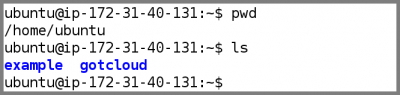Difference between revisions of "GotCloud: Amazon Demo"
From Genome Analysis Wiki
Jump to navigationJump to search| Line 1: | Line 1: | ||
| + | == Introduction == | ||
| + | This Amazon demo runs through the GotCloud SNP and INDEL calling pipelines. | ||
| + | |||
| + | The data used for this demo is originally from our sequencing workshop demos. We also have alignment and structural variation demos. | ||
| + | |||
| + | Links to the general GotCloud Demos (originally from our sequencing workshop): | ||
| + | * [[SeqShop: Sequence Mapping and Assembly Practical]] | ||
| + | * [[SeqShop: Variant Calling and Filtering for SNPs Practical]] | ||
| + | * [[SeqShop: Variant Calling and Filtering for INDELs Practical]] | ||
| + | * [[SeqShop: Analysis of Structural Variation Practical]] | ||
== Starting up a Node == | == Starting up a Node == | ||
See [[Amazon Single Node]] for instructions on starting a node and getting a terminal running. | See [[Amazon Single Node]] for instructions on starting a node and getting a terminal running. | ||
| + | * For the demo, we recommend using a <code>c3.2xlarge</code> instance. | ||
== Running the Demo on Already Running Node == | == Running the Demo on Already Running Node == | ||
| + | |||
| + | #After logging into the Amazon node as the ubuntu user, you should by default be in the ubuntu home directory: <code>/home/ubuntu</code> | ||
| + | ## You can check this by doing: | ||
| + | ##:<pre>pwd</pre> | ||
| + | ##* This should output: <code>/home/ubuntu</code> | ||
| + | ## Take a look at the contents of the ubuntu user home directory | ||
| + | ##: <pre>ls</pre> | ||
| + | ##* This should output be 2 directories, <code>example<code> and <code>gotcloud</code> | ||
| + | ##** The <code>example</code> directory contains the files for this demo | ||
| + | ##** The <code>gotcloud</code> directory contains the gotcloud programs and pre-compiled source | ||
| + | #:[[File:DemoHome.png|400px]] | ||
| + | # Look at the example input files: | ||
| + | #:<pre>ls example</pre> | ||
| + | #:[[File:ExampleFiles.png|400px]] | ||
| + | #:# <code>bam.list</code> contains the list of BAM files per sample | ||
| + | #:# <code>bams</code> is a subdirectory containing the BAM files for this demo | ||
| + | #:# <code>test.bed</code> contains the region we want to process in this demo | ||
| + | #:#* To make the demo run faster, we only want to process a small region of chromosome 22. This file tells GotCloud the region. The region we are using is the APOL1 region | ||
| + | #:#:[[File:BedContents.png|400px]] | ||
| + | #:# <code>test.conf</code> contains the settings we want GotCloud to use for this run | ||
| + | #:#:[[File:ConfContents.png|400px]] | ||
| + | #:#:* For the demo, we want to tell GotCloud: | ||
| + | #:#:*# The list of bams to use: <code>BAM_LIST = example/bam.list</code> | ||
| + | #:#:*# The region to process rather than the whole genome: <code>UNIFORM_TARGET_BED = example/test.bed</code> | ||
| + | #:#:*# The chromosomes to process. The default chromosomes are 1-22 & X, but we only want to process chromosome 22: <code>CHRS = 22</code> | ||
Revision as of 09:50, 17 October 2014
Introduction
This Amazon demo runs through the GotCloud SNP and INDEL calling pipelines.
The data used for this demo is originally from our sequencing workshop demos. We also have alignment and structural variation demos.
Links to the general GotCloud Demos (originally from our sequencing workshop):
- SeqShop: Sequence Mapping and Assembly Practical
- SeqShop: Variant Calling and Filtering for SNPs Practical
- SeqShop: Variant Calling and Filtering for INDELs Practical
- SeqShop: Analysis of Structural Variation Practical
Starting up a Node
See Amazon Single Node for instructions on starting a node and getting a terminal running.
- For the demo, we recommend using a
c3.2xlargeinstance.
Running the Demo on Already Running Node
- After logging into the Amazon node as the ubuntu user, you should by default be in the ubuntu home directory:
/home/ubuntu- You can check this by doing:
pwd
- This should output:
/home/ubuntu
- Take a look at the contents of the ubuntu user home directory
ls
- This should output be 2 directories,
exampleandgotcloud- The
exampledirectory contains the files for this demo - The
gotclouddirectory contains the gotcloud programs and pre-compiled source
- The
- You can check this by doing:
- Look at the example input files:
ls example
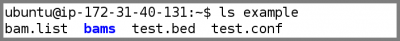
bam.listcontains the list of BAM files per samplebamsis a subdirectory containing the BAM files for this demotest.bedcontains the region we want to process in this demo- To make the demo run faster, we only want to process a small region of chromosome 22. This file tells GotCloud the region. The region we are using is the APOL1 region
test.confcontains the settings we want GotCloud to use for this run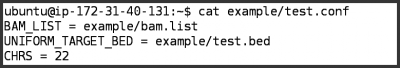
- For the demo, we want to tell GotCloud:
- The list of bams to use:
BAM_LIST = example/bam.list - The region to process rather than the whole genome:
UNIFORM_TARGET_BED = example/test.bed - The chromosomes to process. The default chromosomes are 1-22 & X, but we only want to process chromosome 22:
CHRS = 22
- The list of bams to use:
- For the demo, we want to tell GotCloud: