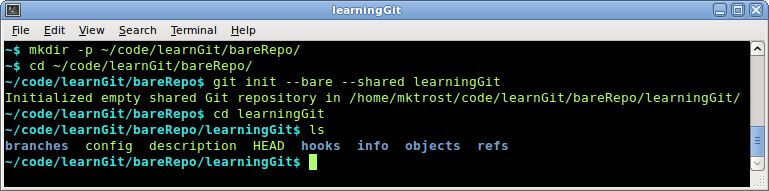Difference between revisions of "Using Git Example"
From Genome Analysis Wiki
Jump to navigationJump to search (Created page with '== Create a New Repository == These steps will create a new bare repository called gitPlayGroundSource in ~/code/. # Go to the correct directory #: <pre>cd ~/code</pre> # Create…') |
|||
| Line 1: | Line 1: | ||
| − | == | + | == Clone Pre Existing Repository == |
| − | |||
| + | == Create a New Repository == | ||
| + | |||
| + | === Create the Bare Repository === | ||
| + | |||
| + | These steps will create a new bare repository called learningGit in ~/code/learnGit/bareRepo/. | ||
| + | |||
| + | # Create the containing directory | ||
# Go to the correct directory | # Go to the correct directory | ||
| − | + | # Create a new bare repository | |
| − | # Create a new bare repository | + | # Move into the new repository |
| − | + | # Look at the contents of the bare repository | |
| − | # Move into the new | + | # Look at the contents of <code>description</code> |
| − | # | + | # Update <code>description</code> to say: <code>Example Repository for learning to use git.</code> |
| − | # Look at the contents | + | # Look at the updated contents of <code>description</code> |
| − | + | ||
| − | # Update | + | mkdir -p ~/code/learnGit/bareRepo/ |
| − | # | + | cd ~/code/learnGit/bareRepo/ |
| + | git init --bare --shared learningGit | ||
| + | cd learningGit | ||
| + | ls | ||
| + | more description | ||
| + | echo Example Repository for learning to use git. > description | ||
| + | more description | ||
| + | |||
| + | [[Image:CreateNewGitRepository.png]] | ||
| − | + | === Add the first files === | |
Revision as of 20:04, 7 July 2011
Clone Pre Existing Repository
Create a New Repository
Create the Bare Repository
These steps will create a new bare repository called learningGit in ~/code/learnGit/bareRepo/.
- Create the containing directory
- Go to the correct directory
- Create a new bare repository
- Move into the new repository
- Look at the contents of the bare repository
- Look at the contents of
description - Update
descriptionto say:Example Repository for learning to use git. - Look at the updated contents of
description
mkdir -p ~/code/learnGit/bareRepo/ cd ~/code/learnGit/bareRepo/ git init --bare --shared learningGit cd learningGit ls more description echo Example Repository for learning to use git. > description more description