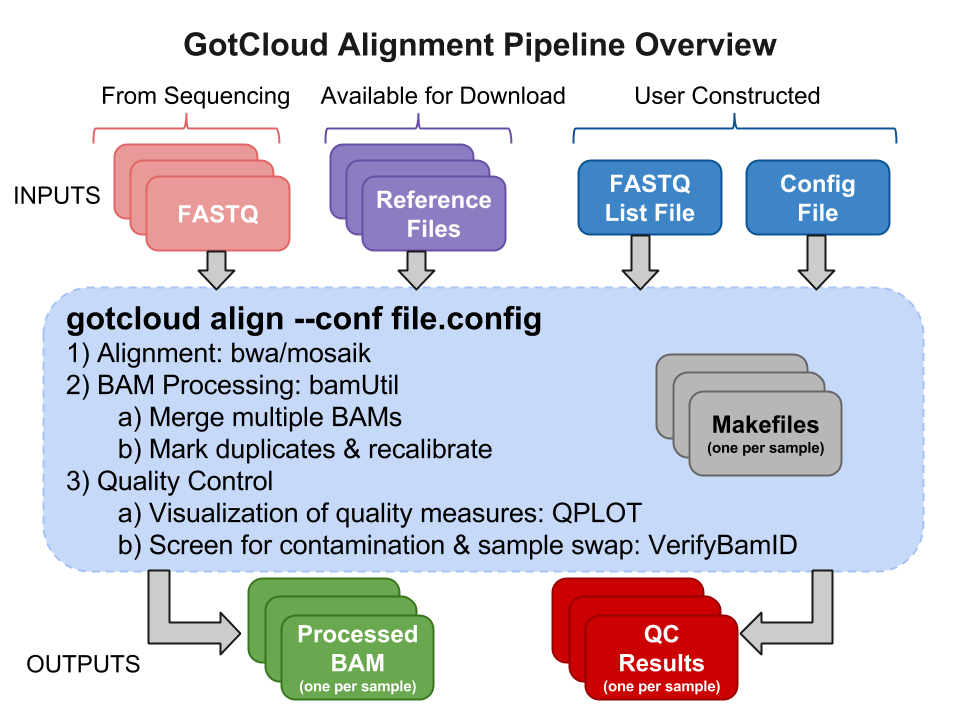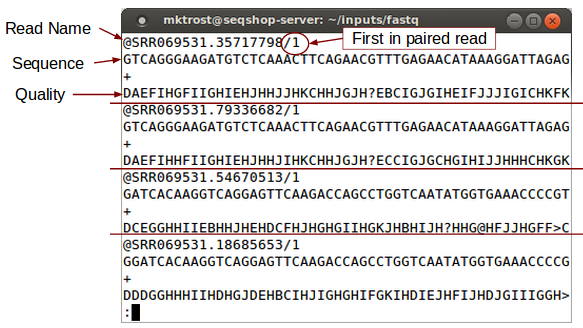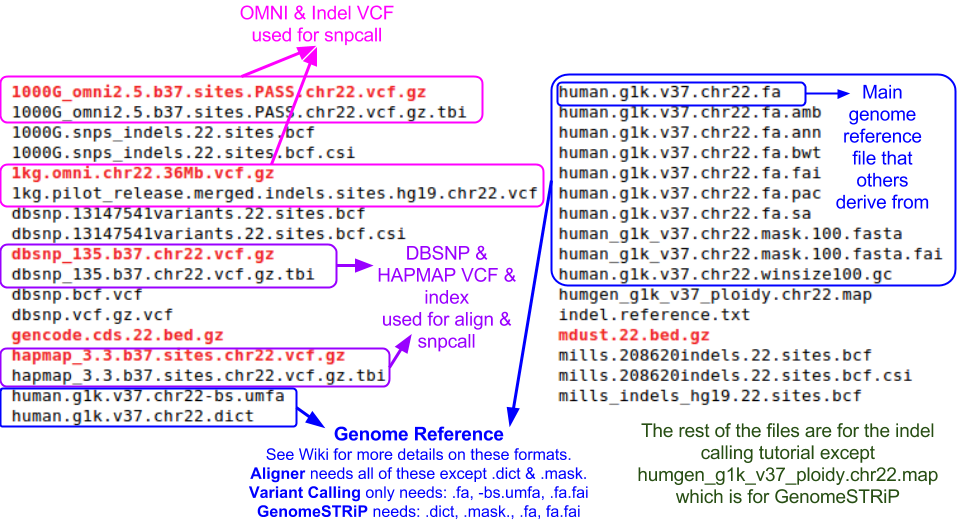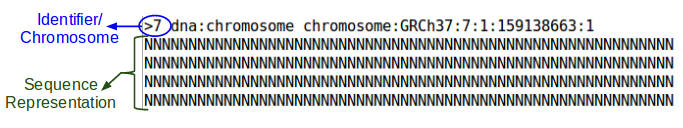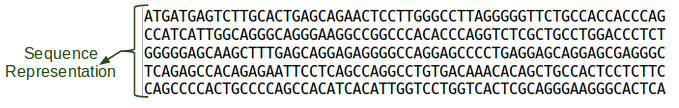Difference between revisions of "SeqShop: Sequence Mapping and Assembly Practical, June 2014"
| Line 1: | Line 1: | ||
== Step 0: Login to the machine & setup environment== | == Step 0: Login to the machine & setup environment== | ||
| − | + | <ol> | |
| − | + | <li> Login to the windows machine | |
| − | + | * The username/password for the Windows machine should be written on it</li> | |
| − | + | <li> Open putty | |
| − | + | * Start->.....</li> | |
| − | + | <li> In putty, login to seqshop-server.sph.umich.edu | |
| − | + | * | |
| − | + | * Server name: seqshop-server.sph.umich.edu | |
| − | + | * Enter your provided username & password</li> | |
| + | <li> To simplify commands/typing, we will setup a couple of environment variables | ||
| + | <ol> | ||
| + | <li>to point to the GotCloud directory</li> | ||
export GC=/home/mktrost/seqshop/ | export GC=/home/mktrost/seqshop/ | ||
| + | <li> to point to your test setup</li> | ||
| + | export SETUP=~/setup | ||
| + | <li> to point to your output directory</li> | ||
| + | export OUTPUT=~/out | ||
| + | </ol> | ||
| + | <li> Create your directories:</li> | ||
| + | mkdir ${SETUP} | ||
| + | mkdir ${OUTPUT} | ||
| + | </ol> | ||
== GotCloud Alignment Pipeline== | == GotCloud Alignment Pipeline== | ||
| Line 21: | Line 33: | ||
The FASTQ files are provided to you by those who did the sequencing. | The FASTQ files are provided to you by those who did the sequencing. | ||
| − | For this tutorial, we will use FASTQs for 6 | + | For this tutorial, we will use FASTQs for 6 1000 Genome samples |
ls ${GC}/inputs/fastq/ | ls ${GC}/inputs/fastq/ | ||
| − | There are | + | There are 24 fastq files: combination of single-end & paired-end. |
* Single-end: HG00641.chr7.CFTR.SRR069531.fastq | * Single-end: HG00641.chr7.CFTR.SRR069531.fastq | ||
* Paired-end: HG00641.chr7.CFTR.SRR069531'''_1'''.fastq & HG00641.chr7.CFTR.SRR069531'''_2'''.fastq | * Paired-end: HG00641.chr7.CFTR.SRR069531'''_1'''.fastq & HG00641.chr7.CFTR.SRR069531'''_2'''.fastq | ||
| Line 58: | Line 70: | ||
[[File:Fasta3.png]] | [[File:Fasta3.png]] | ||
| − | The start of the chromosome is all N's, so let's look at a later section (starting at line 2000 | + | The start of the chromosome is all N's, so let's look at a later section (reading 5 lines starting at line 2000): |
tail -n+2000 ${GC}/reference/chr7/human.g1k.v37.chr7.fa |head -n 5 | tail -n+2000 ${GC}/reference/chr7/human.g1k.v37.chr7.fa |head -n 5 | ||
[[File:Fasta3 (copy).png]] | [[File:Fasta3 (copy).png]] | ||
| − | See [[GotCloud: Genetic Reference and | + | See [[GotCloud: Genetic Reference and Resource Files]] for more information on downloading/generating reference files. |
==== GotCloud FASTQ Index File ==== | ==== GotCloud FASTQ Index File ==== | ||
| Line 124: | Line 136: | ||
|} | |} | ||
| + | Your sequencing core may provide to you a file with information to fill in these columns. | ||
| + | For our example, we have <code>sequence.index</code> which contains the information from 1000 Genomes for the FASTQs we are processing. | ||
| + | less -S ${GC}/inputs/fastq/sequence.index | ||
| − | + | In this file, we want the SAMPLE_NAME, FASTQ_FILE, RUN_ID, LIBRARY_NAME, CENTER_NAME, INSTRUMENT_PLATFORM (columns 10, 1, 15, 6, 13). | |
| − | + | * You can use perl/awk/linux to extract these fields & format as necessary. | |
| − | + | * I prepared a perl script that you can use: | |
| − | + | perl ${GC}/scripts/genIndex.pl > ${SETUP}/align.index | |
| − | + | ||
| + | Let's look at the index file: | ||
| + | less -S ${SETUP}/align.index | ||
| + | [[File:Align index.png|1000px]] | ||
The command-line <code>--fastq</code> option or the configuration file <code>FASTQ_PREFIX</code> setting can be used to specify a prefix to the FASTQ1/FASTQ2 file paths. | The command-line <code>--fastq</code> option or the configuration file <code>FASTQ_PREFIX</code> setting can be used to specify a prefix to the FASTQ1/FASTQ2 file paths. | ||
| Line 145: | Line 163: | ||
* Specify values in your configuration file as: | * Specify values in your configuration file as: | ||
KEY = value | KEY = value | ||
| + | * Use $(KEY) to refer to another key's value | ||
| + | * If a KEY is specified twice, the later value is used | ||
| + | * Does not have access to environment variables | ||
| + | * '#' indicates a comment | ||
* Keys to override: | * Keys to override: | ||
{|class="wikitable" cellpadding=5 | {|class="wikitable" cellpadding=5 | ||
| Line 182: | Line 204: | ||
* If different than default: $(REF_DIR)/1kg.pilot_release.merged.indels.sites.hg19 | * If different than default: $(REF_DIR)/1kg.pilot_release.merged.indels.sites.hg19 | ||
|} | |} | ||
| + | |||
| + | Let's look at the configuration file I created for this test: | ||
| + | more ${GC}/inputs/gotcloud.conf | ||
Revision as of 15:59, 11 June 2014
Step 0: Login to the machine & setup environment
- Login to the windows machine
- The username/password for the Windows machine should be written on it
- Open putty
- Start->.....
- In putty, login to seqshop-server.sph.umich.edu
- Server name: seqshop-server.sph.umich.edu
- Enter your provided username & password
- To simplify commands/typing, we will setup a couple of environment variables
- to point to the GotCloud directory export GC=/home/mktrost/seqshop/
- to point to your test setup export SETUP=~/setup
- to point to your output directory export OUTPUT=~/out
- Create your directories: mkdir ${SETUP} mkdir ${OUTPUT}
GotCloud Alignment Pipeline
Input Files
Sequence Data Files : FASTQs
The FASTQ files are provided to you by those who did the sequencing.
For this tutorial, we will use FASTQs for 6 1000 Genome samples
ls ${GC}/inputs/fastq/
There are 24 fastq files: combination of single-end & paired-end.
- Single-end: HG00641.chr7.CFTR.SRR069531.fastq
- Paired-end: HG00641.chr7.CFTR.SRR069531_1.fastq & HG00641.chr7.CFTR.SRR069531_2.fastq
Look at FASTQ:
less -S ${GC}/inputs/fastq/HG00641.chr7.CFTR.SRR069531_1.fastq
less is a Linux command that allows you to look at a file.
-Soption prevents line wrap.- Use the arrow (up/down/left/right) keys to scroll through the file.
- Use
zlessif the file is compressed.
Use 'q' to exit out of less
q
Reference Files
Reference files can be downloaded with GotCloud or from other sources.
ls ${GC}/reference/chr7
VCF files
- List of chromosome/position
- Used for:
- dbsnp - recalibration skips known variants
- hapmap - used for sample contamination/sample swap validation
- variant filtering
Let's read the first 5 lines of the genome reference FASTA file (all reference bases for a chromosome):
head -n 5 ${GC}/reference/chr7/human.g1k.v37.chr7.fa
The start of the chromosome is all N's, so let's look at a later section (reading 5 lines starting at line 2000):
tail -n+2000 ${GC}/reference/chr7/human.g1k.v37.chr7.fa |head -n 5
See GotCloud: Genetic Reference and Resource Files for more information on downloading/generating reference files.
GotCloud FASTQ Index File
This file is created by you and directs GotCloud to your FASTQ files, providing additional information for them.
- tab delimited
- columns may be in any order
- starts with a header line
- one line per single-end read
- one line per paired-end read (only 1 line per pair).
Required Columns
| Column Name | Description | Recommended Value |
|---|---|---|
| MERGE_NAME |
|
Sample Name |
| FASTQ1 |
|
path/fastq1 |
| FASTQ2 |
|
path/fastq2 |
The following columns are optional and used to populate the Read Group Information in the BAM file.
- RGID field is required if using any of these fields, the others are optional.
What is a Read Group?
- Groups reads together
- Used for recalibration
- Each sequencing run should get a different ReadGroup
If you do not want the field for:
- any fastq, leave the column out of the header line
- a single line, use a '.'
| Column Name | Description | Recommended Value |
|---|---|---|
| RGID | Read Group ID | Run ID |
| SAMPLE | Sample Name | Sample Name |
| LIBRARY | Library
|
if you don't know or it is all the same, use Sample Name |
| CENTER | Center Name | Name of the sequencing center producing the FASTQ |
| PLATFORM | Platform | CAPILLARY, LS454, ILLUMINA,
SOLID, HELICOS, IONTORRENT, or PACBIO |
Your sequencing core may provide to you a file with information to fill in these columns.
For our example, we have sequence.index which contains the information from 1000 Genomes for the FASTQs we are processing.
less -S ${GC}/inputs/fastq/sequence.index
In this file, we want the SAMPLE_NAME, FASTQ_FILE, RUN_ID, LIBRARY_NAME, CENTER_NAME, INSTRUMENT_PLATFORM (columns 10, 1, 15, 6, 13).
- You can use perl/awk/linux to extract these fields & format as necessary.
- I prepared a perl script that you can use:
perl ${GC}/scripts/genIndex.pl > ${SETUP}/align.index
Let's look at the index file:
less -S ${SETUP}/align.index
The command-line --fastq option or the configuration file FASTQ_PREFIX setting can be used to specify a prefix to the FASTQ1/FASTQ2 file paths.
This file is specified either via the command-line --index_file parameter or via the configuration file INDEX_FILE setting.
The command-line setting takes precedence over the configuration file setting.
GotCloud Configuration File
This file is created by you to configure GotCloud for your data.
- Default values are provided in ${GC}/gotcloud/bin/gotcloudDefaults.conf
- Most values should be left as the defaults
- Specify values in your configuration file as:
KEY = value
- Use $(KEY) to refer to another key's value
- If a KEY is specified twice, the later value is used
- Does not have access to environment variables
- '#' indicates a comment
- Keys to override:
| Key Name | Description |
|---|---|
| Index File Settings - pointing GotCloud to your data | |
| INDEX_FILE | Path to the FASTQ index file that you created
|
| FASTQ_PREFIX | Prefix to be added to the FASTQ files in INDEX_FILE
|
| BAM_INDEX | Path to the BAM index file
|
| Reference File Settings - telling GotCloud where to find your reference files | |
| REF_DIR | Path to your reference files
|
| REF | Path/filename of the FASTA reference file
|
| DBSNP_VCF | Path/filename of the DBSNP file
|
| HM3_VCF | Path/filename of the HapMap3 file
|
| OMNI_VCF | Path/filename of the OMNI file
|
| INDEL_PREFIX | Path/filename base of the indels file
|
Let's look at the configuration file I created for this test:
more ${GC}/inputs/gotcloud.conf